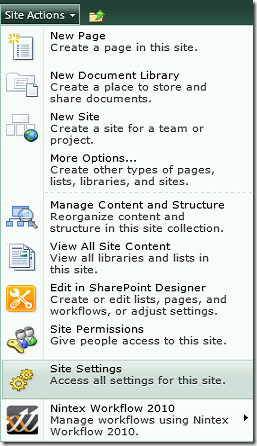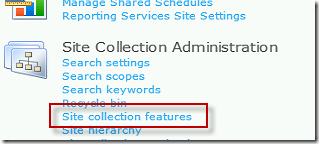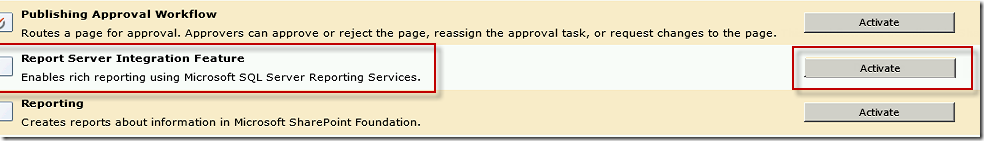For information on how to set up a report library and the relevant content types in SharePoint see this previous post – Create A Sharepoint SSRS Report Library
I recently had trouble publishing an SSRS report to SharePoint. I was unable to find the Report Server content types on the library. I needed to activate the Report Server Integration Feature in order to be able to add the SSRS content types to the library. Here is how to do that.
Go to Site Settings
Under Site Collection Administration, choose Site collection features
Beside Report Server Integration Feature click the Activate button.
That’s it, you’re done. Now you will find the Report Server content types listed in the Site Content Types